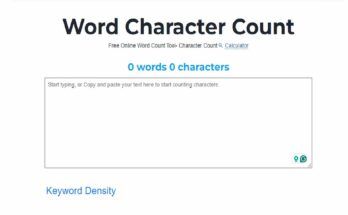The Power of SSL Short for Secure Sockets Layer, a protocol developed by Netscape for transmitting private documents via the Internet. SSL works by using a public key to encrypt data that’s transferred over the SSL connection.Both Netscape Navigator and Internet Explorer support SSL, and many Web sites use the protocol to safely transmit confidential information, such as credit card numbers.
SSL technology is embedded in all popular browsers and engages automatically when the user connects to a web server that is SSL-enabled. It’s easy to tell when a server is using SSL security because the address in the URL window of your browser will start with https. The “s” indicates a secure connection.
When your browser connects to an SSL server, it automatically asks the server for a digital Certificate of Authority (CA). This digital certificate positively authenticates the server’s identity to ensure you will not be sending sensitive data to a hacker or imposter site. The browser also makes sure the domain name matches the name on the CA, and that the CA has been generated by a trusted authority and bears a valid digital signature. If all goes well you will not even be aware this handshake has taken place.
However, if there is a glitch with the CA, even if it is simply out of date, your browser will pop up a window to inform you of the exact problem it encountered, allowing you to end the session or continue at your own risk.
Once the handshake is completed, your browser will automatically encrypt all information that you send to the site, before it leaves your computer. Encrypted information is unreadable en route. Once the information arrives at the secure server, it is decrypted using a secret key. If the server sends information back to you, that information is also encrypted at the server’s end before being sent. Your browser will decrypt it for you automatically upon arrival, then display it as it normally does.
For those running a secure server it is also possible to authenticate the client connecting to the server to ensure, for example, that the person is not pretending to be someone who has been granted restricted access. Another feature of SSL technology is the ability to authenticate data so that an interceder cannot substitute another transmission for the actual transmission without being detected.
Though SSL makes exchanging sensitive information online secure, it cannot guarantee that the information will continue to be kept secure once it arrives safely at the server. For assurance that sensitive information is handled properly once it has been received, you must read the site’s privacy policy. It does little good to trust your personal data to SSL, if the people who ultimately have it will be sharing it with third parties, or keeping it on servers that are not bound by restricted access and other security protocols. Therefore it is always wise to read any site’s privacy policy, which includes security measures, before volunteering your personal information online.